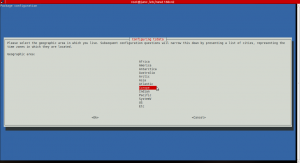I dist-upgrade’ed my Ubuntu at my laptop, and I’m again annoyed by the colors. I just can’t get used to the violet colors in debconf . Changing desktop background and colors, lightdm (yeah, they’ve replaced gdm with lightdm in 11.10) or splash (plymouth) themes is not a problem, and there are tons of howto’s out there. I’ve come to routinely replacing all of these things after installing or upgrading Ubuntu. Ubuntu now even has setup violet colors in debconf (!) . At the very least I want it back to Debian default blue .
This task turned out to be rather challenging (and quite stupid to spend time on figuring out) .
I guess my main problem was I didn’t really know which program(s) that was in effect when debconf was running. At first I didn’t even know ‘debconf’ had anything to do with those violet colors .
Long story short: it’s debconf, and some dependency involving libnewt . Thanks to the open source world, when I finally got my google phrase right, the solution was just one click away and I got insight right into the mail between developers that talked about moving away from default Debian blue colors. Have a look at lists.ubuntu.com and you’ll see that it’s all about a symlink in /etc/newt.
Before: 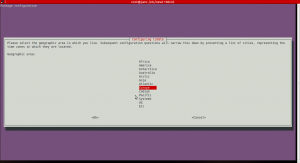
root@juno:/etc/newt# pwd /etc/newt root@juno:/etc/newt# ls -l total 8 lrwxrwxrwx 1 root root 30 2011-10-05 22:00 palette -> /etc/alternatives/newt-palette -rw-r--r-- 1 root root 309 2011-03-22 14:32 palette.original -rw-r--r-- 1 root root 336 2011-03-22 14:32 palette.ubuntu root@juno:/etc/newt# rm palette root@juno:/etc/newt# ln -s palette.original palette root@juno:/etc/newt# ls -l total 8 lrwxrwxrwx 1 root root 16 2011-10-05 22:00 palette -> palette.original -rw-r--r-- 1 root root 309 2011-03-22 14:32 palette.original -rw-r--r-- 1 root root 336 2011-03-22 14:32 palette.ubuntu root@juno:/etc/newt#
And we’re back at the blue background with debconf.
After: